Here I am.. again back with.. a great 3 Column Blogger Template for you guys!
The template is very stylish,professional looking with a nice header logo at the top and you can put adsense 728 X 15 adsense link unit at the top which will maximise your CTR and your earnings.
This was originally a wordpress theme designed by Padd IT Solutions... and I converted that wp theme into Blogger format.
Installation Instructions:
First follow the basic installation steps here.
Once you completed installing the template successfully, you have to do a few things..
1.The *psd file of the logo is supplied with the download files. Open it with photoshop, select the text layer and use the 'Text' tool to edit the 'techlure' name with your's (your blog name)

After editing the logo, save the file in *jpeg format and upload the image to any image hosting service like photobucket and copy the direct link to that image..
and replace this below url in the template code with the one you just copied and save the changes.
http://i522.photobucket.com/albums/w346/charcoal2-template/techlure/background-title.jpg
2.Edit the top navigation links by simple finding the below code ( Ctrl+ F to search)

<li class='current_page_item'><a href='http://bloggertricks.com'>Home</a></li>
<li class='nl'><a href='http://blogger.com'>Blogger</a></li>
<li class='nl'><a href='http://bloggertricks.com'>Templates</a></li>
<li class='nl'><a href='http://google.com'>Google</a></li>
<li class='nl'><a href='http://gmail.com'>Gmail</a></li>3. Edit the Rss Feedburner url by finding this code
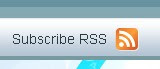
<li class='rss'><a href='YOUR-FEEDBURNER-URL-HERE'>Subscribe RSS</a></li>4.And the final thing is adding an adsense link unit (728 X 15px)

Use the colors as shown in the below screenshot sothat the ad will be perfectly blended to the background

After copying the adsense code, Sign in to Blogger » layout
and click on the 'edit' as shown below and paste your adsense code and SAVE THE CHANGES.

That's it guys! Hope you all like the template...
If you like the template or have any questions to ask..?? leave a comment!
0 komentar:
Posting Komentar